Overtime Rule Users
The Overtime Rule Users tab is where the Admin can assign overtime rules to a user.
To assign or delete an overtime rule:
- Select Assign More and a pop up will open with the list of personnel to assign in the rule
- Select the X next to the person to delete the rule
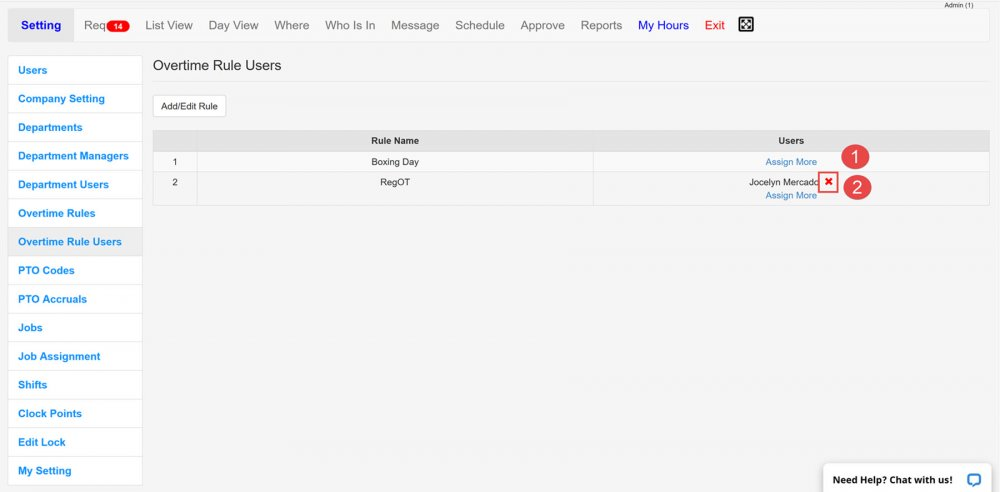
3. Once you have identified the person select “Assign”
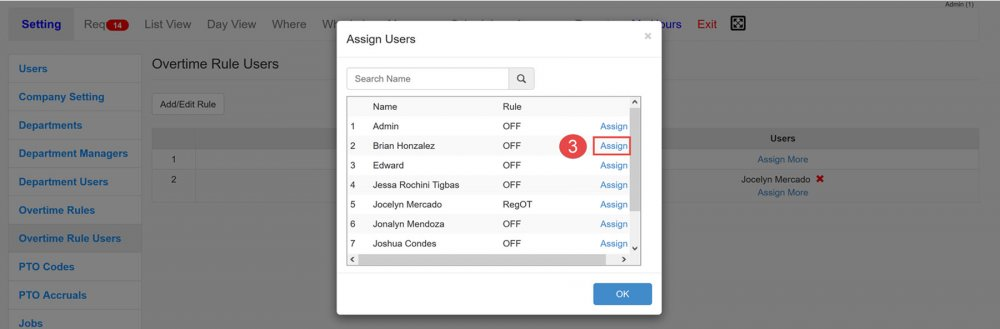
4. You will see that the rule is now assigned to them
5. The option to unassign the rule is also accessible from this screen
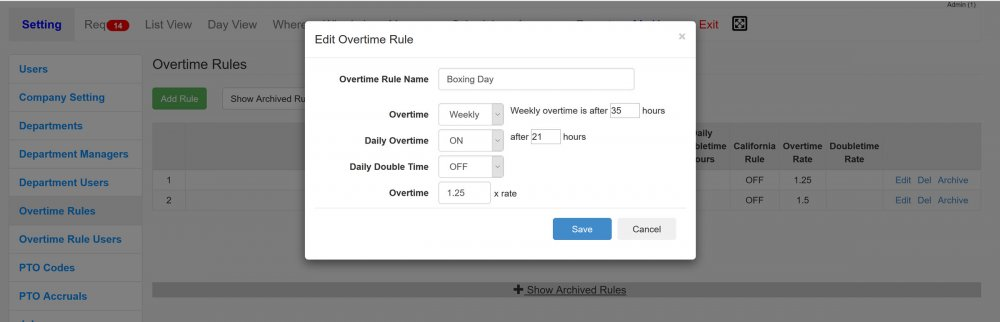
Created with the Personal Edition of HelpNDoc: Create iPhone web-based documentation