PTO Names/Codes
PTO Names are Paid Time Off. This tab is where an Admin goes to create a new PTO code. To assign rules to the code they need to then go to PTO Accruals. Time off can be paid, partially paid, or not paid.
To Create a PTO Code:
1. Add PTO Code
To show Archived PTO Names
2 & 4. Show Archived PTO Names
If you wish to edit, delete or archive
3. Select the option
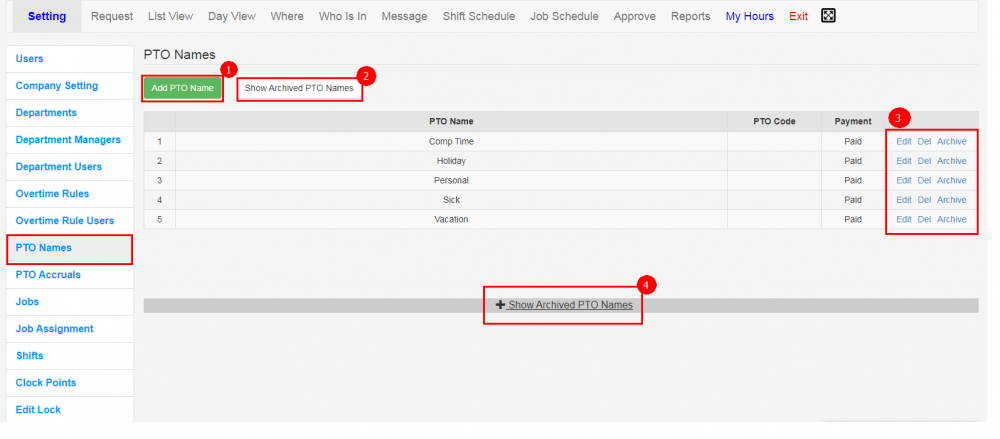
5. The pop up on Add PTO screen is as the same as the pop up on the Edit PTO screen
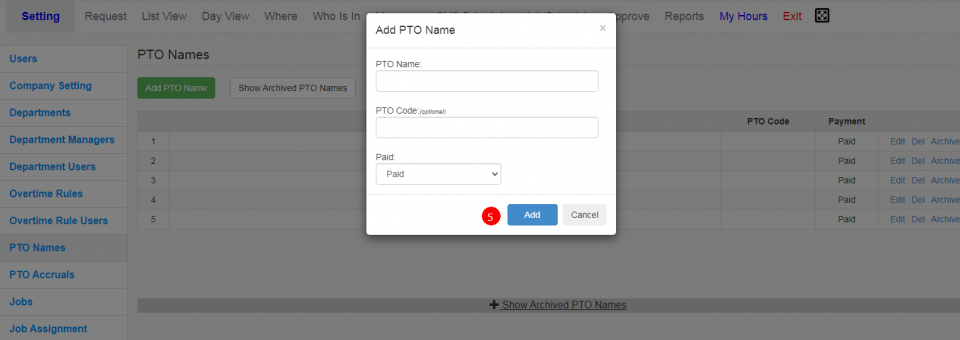
Created with the Personal Edition of HelpNDoc: Easily create PDF Help documents