How to Add Automatic Lunch Deduction
Please follow the steps below on how to set the AUTOMATIC LUNCH DEDUCTION FOR T1 AND 2008.
Step 1: Login to your admin/manager access account
Step 2: Go to the SETTING>COMPANY SETTING
Step 3: Then you will see the field for “Auto lunch deduction” and set it to YES, and set your prefered setting.
Step 4: Click SAVE
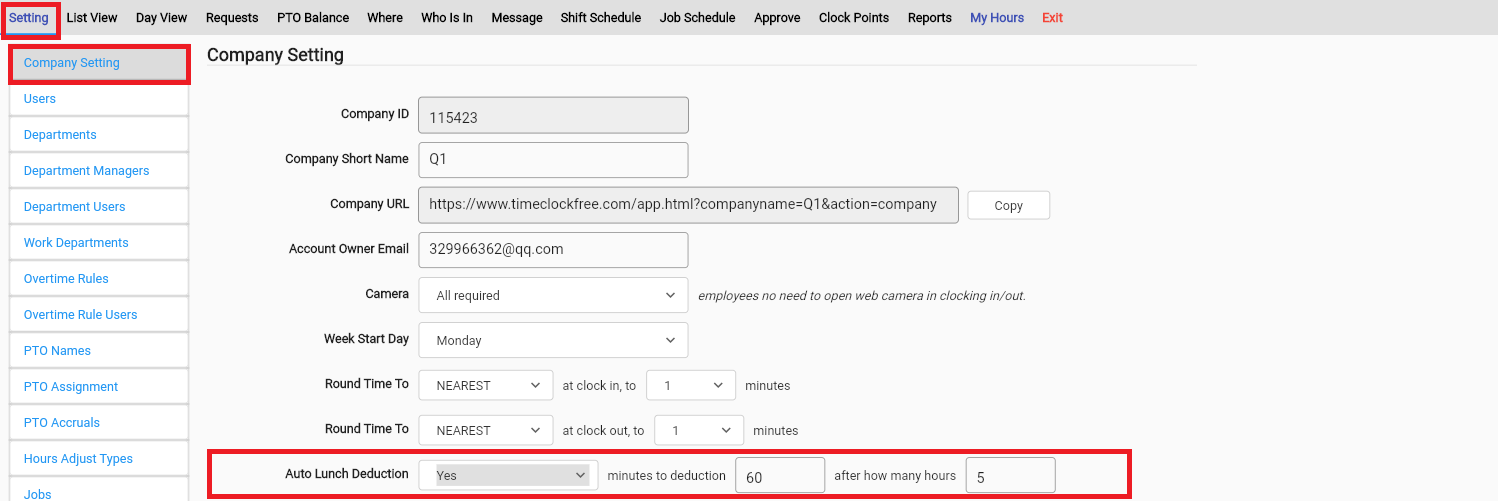
Feel free to reach out to us on our toll free number: +1-833-702-2927
Or send us an email at: support@opentimeclock.com
Visit website home page for further info:
Created with the Personal Edition of HelpNDoc: Import and export Markdown documents