How to manually add Vacation or PTO
Please follow the steps below on how to manually add VACATION or PTO absence to your employee timesheet
STEP 1 : Login to your ADMIN account
STEP 2 : Go to LIST VIEW page
STEP 3 : Click “Add absence” button
STEP 5 : Fill in all the information to complete the plotted absences.
STEP 6 : Click the ADD button.
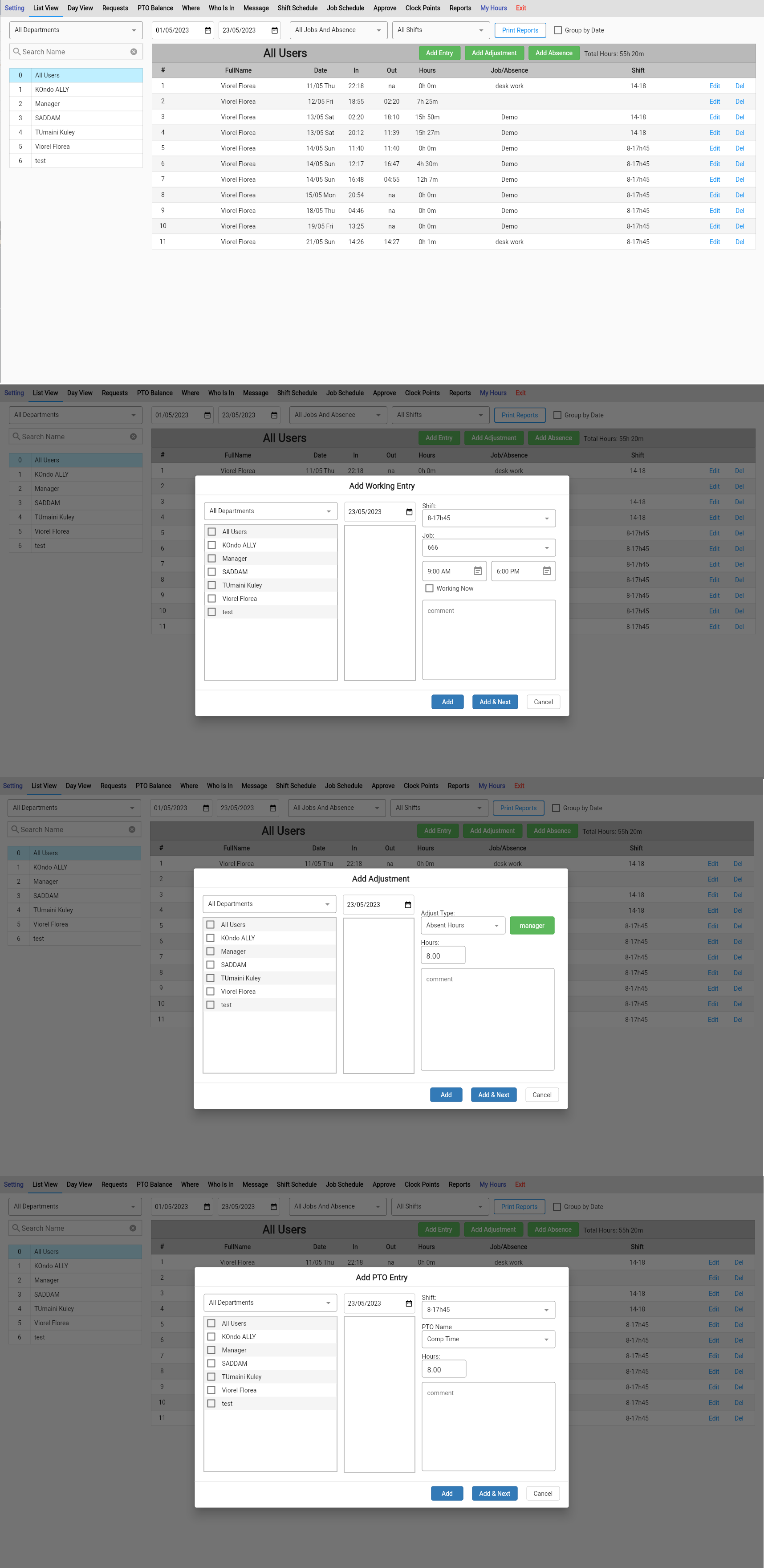
Feel free to reach out to us on our toll free number: +1-833-702-2927
Or send us an email at: support@opentimeclock.com
Visit website home page for further info:
Created with the Personal Edition of HelpNDoc: Revolutionize Your Documentation Output with HelpNDoc's Stunning User Interface