On the PTO Accruals screen, the Admin can establish the regulations for PTO occurrences.
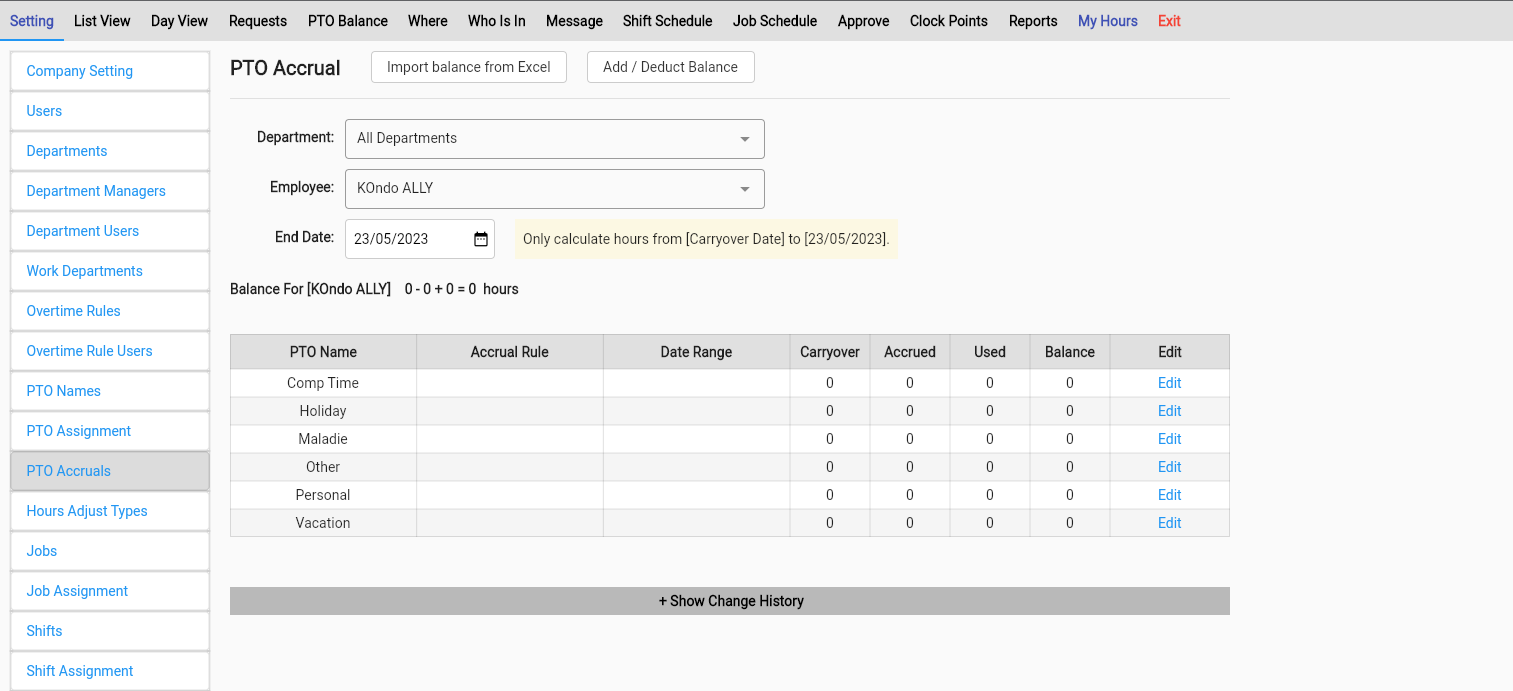
When editing a PTO, you will have to manage four fields:
- Frequency: This field shows the amount of PTO awarded per unit of time, such as per day, week, or month, based on the total PTO allowance for the year. It is also possible to allocate PTO based on the number of hours worked.
- Hours Per Year: This field displays the total amount of PTO awarded annually. If you change the frequency selection to a different unit of time, such as per day, week, or month, it will show the annual total in that format. For example, if 12 hours per year are awarded at 1 hour per month, this field will reflect that display.
- Carryover Date: This field indicates the starting date for the accrual of new PTO hours at the beginning of a new work year.
- Carryover Hours: This field specifies the number of PTO hours that are allowed to be carried over into the new year or term.
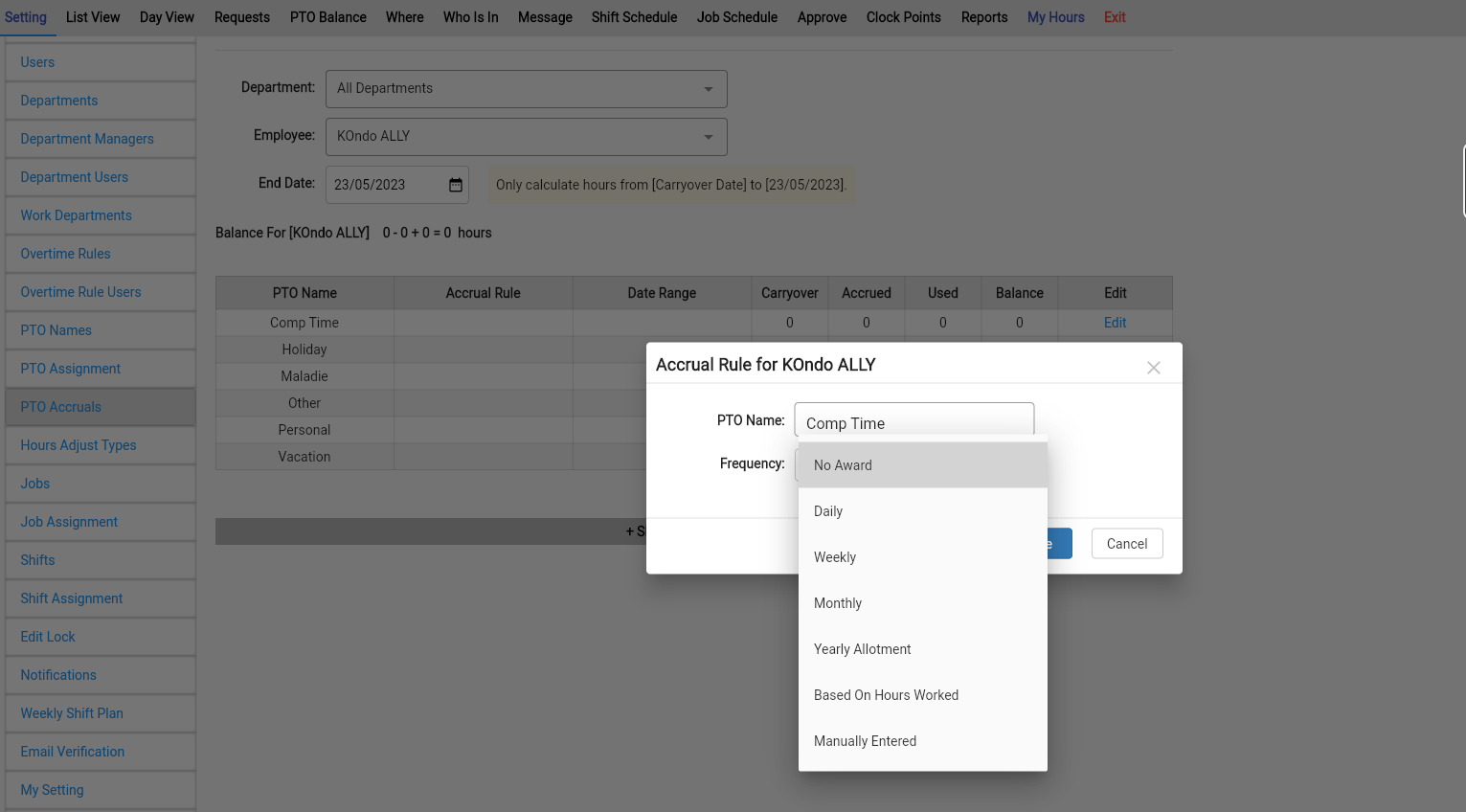
Feel free to reach out to us on our toll free number: +1-833-702-2927
Or send us an email at: support@opentimeclock.com
Visit website home page for further info:
Created with the Personal Edition of HelpNDoc: Effortlessly Create Professional Documentation with HelpNDoc's Clean UI