Department Users
The Department Users tab enables the Admin to assign users to a department by following these steps:
- Choose the department to which you wish to add a user.
- Click on the Assign User button to add the selected user to the department.
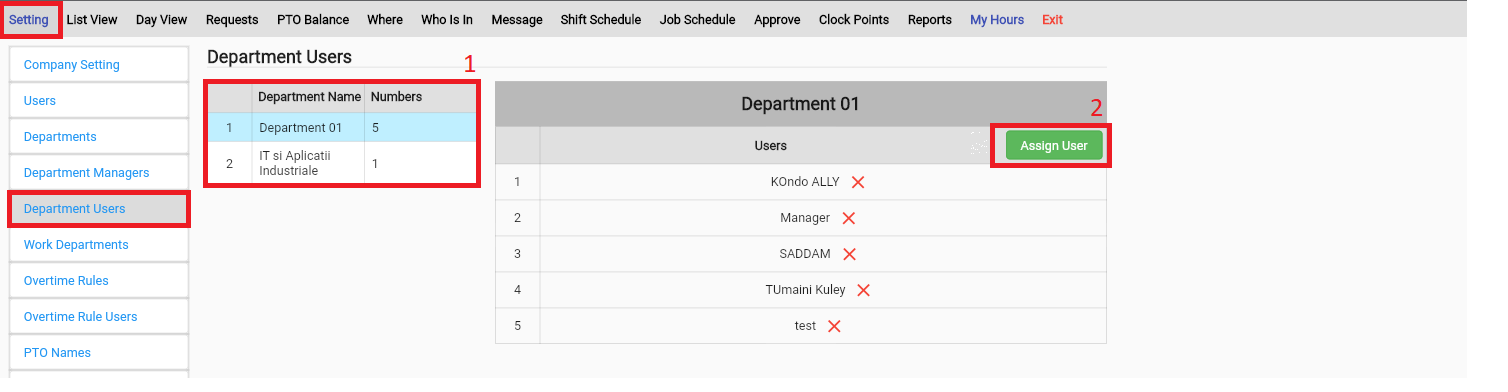
3. Select the user/person and add them
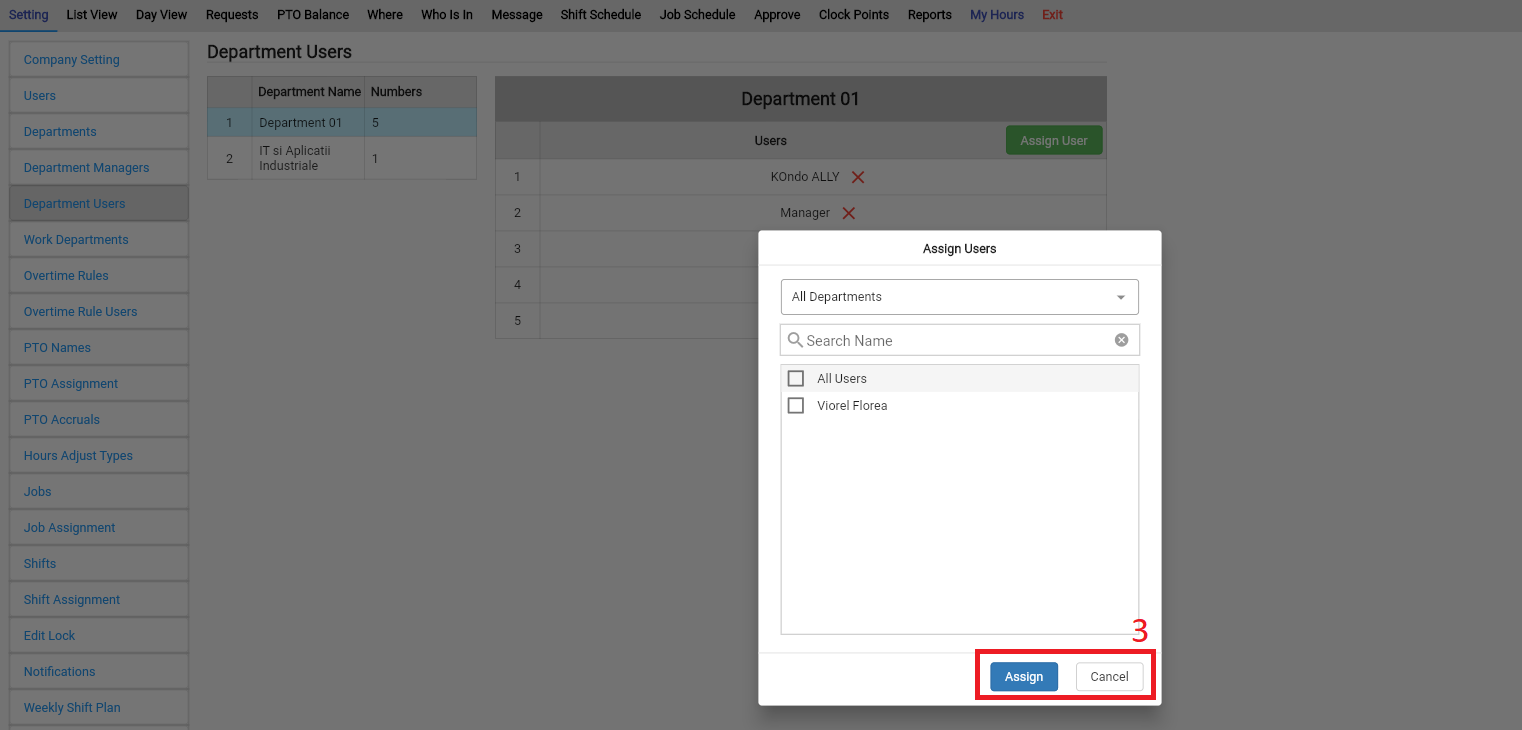
Feel free to reach out to us on our toll free number: +1-833-702-2927
Or send us an email at: support@opentimeclock.com
Visit website home page for further info:
Created with the Personal Edition of HelpNDoc: Maximize Your Reach: Convert Your Word Document to an ePub or Kindle eBook