Overtime Rules
The Overtime Rules feature enables the Admin to create, modify, and archive overtime rules. To add a new overtime rule, follow these steps:
Click on the "Add Rule" option.
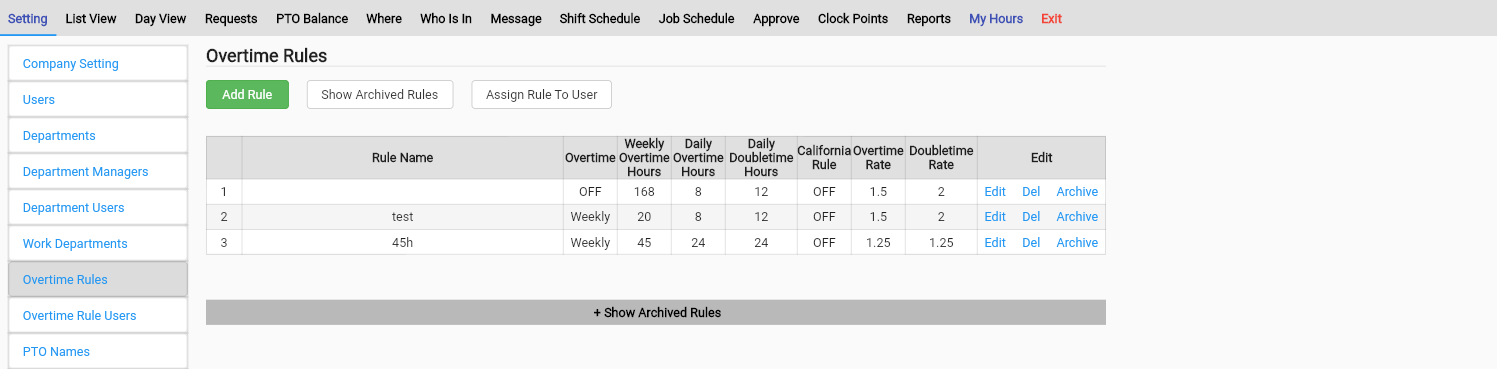
2. A pop up will appear and the Admin can name the rule and then select the overtime setting:
- The settings are: Off, Weekly, Biweekly
3. When editing an over time rule the following settings are available:
- Edit Rule Name
- Edit Weekly Setting
- Edit Daily Setting
- Set Double Overtime Rule
- Set Overtime Rate (Pay)
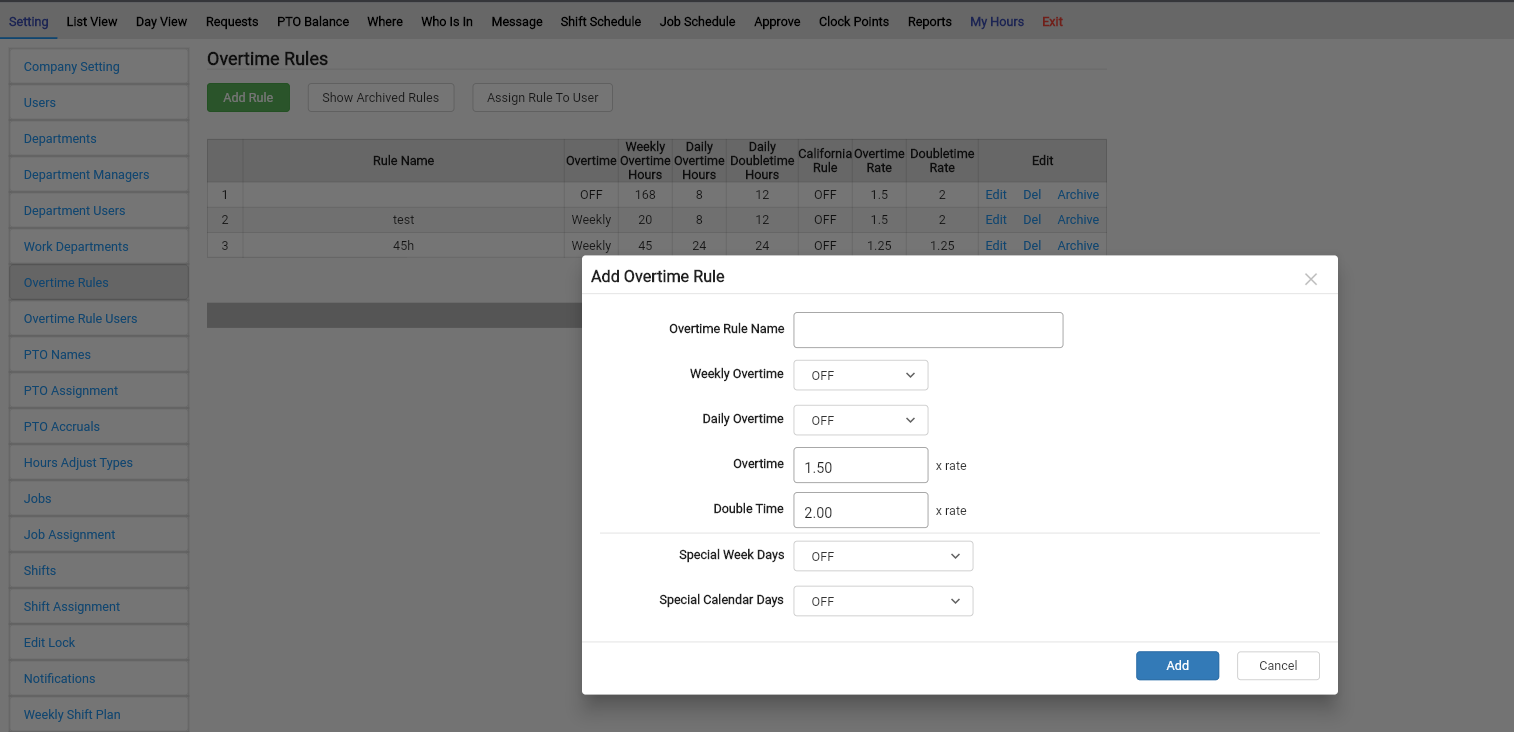
Feel free to reach out to us on our toll free number: +1-833-702-2927
Or send us an email at: support@opentimeclock.com
Visit website home page for further info:
Created with the Personal Edition of HelpNDoc: Free EBook and documentation generator