How to Add/Edit Employee’s Time
Please follow the steps below on how to ADD/DELETE/EDIT USER’S OR EMPLOYEE’S TIME
Step 1: Login to your admin access account
Step 2: Go to the DAY VIEW or TIMECARDS tab to edit your employee’s time
Step 3: Choose DATE RANGE
Step 4: Choose employee’s NAME (or your name if you want to edit your time)
Step 5: Click either ADD/EDIT/DELETE button at the right hand column of each date you want to edit time.
[1) Select the date range and the name of the employee]
[2) Select what action to make, add a new entry,absence, or adjustment, edit an existing record, or delete an existing record]
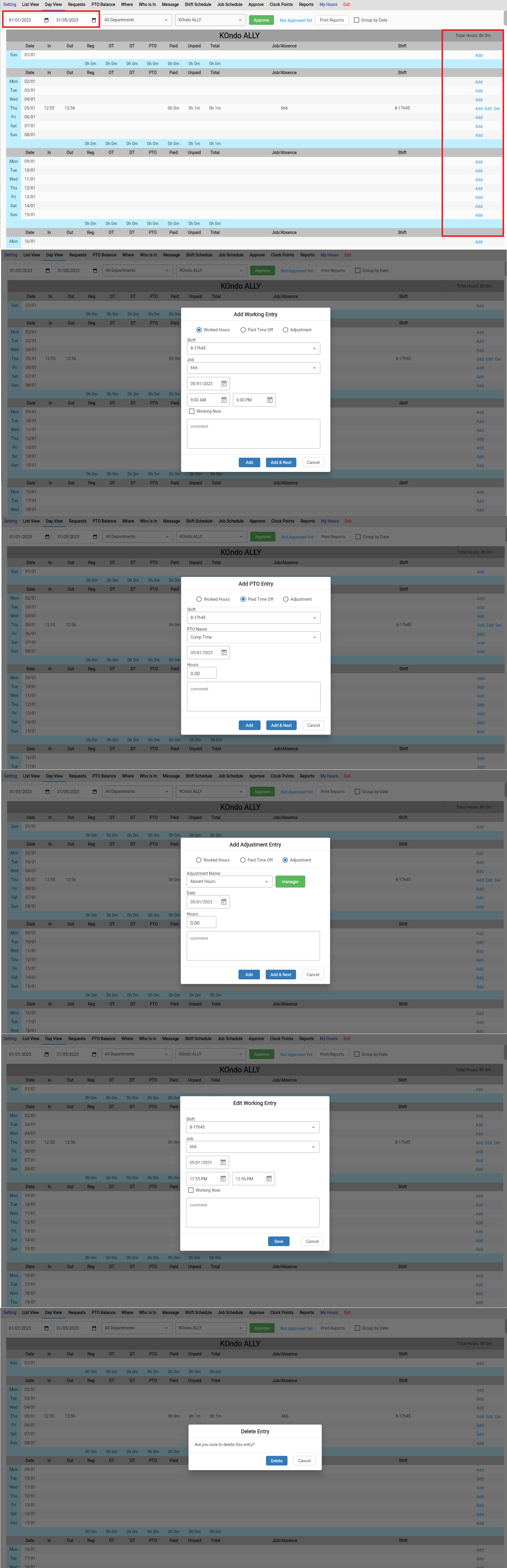
Feel free to reach out to us on our toll free number: +1-833-702-2927
Or send us an email at: support@opentimeclock.com
Visit website home page for further info:
Created with the Personal Edition of HelpNDoc: Maximize Your Reach: Convert Your Word Document to an ePub or Kindle eBook