Where
The Where tab allows the Admin to view each user's data and the location details for each time they logged in. The location information provides a comprehensive overview of the device and GPS location, while the Photo displays the user who clocked in. The GPS feature shows the user's location on a map.
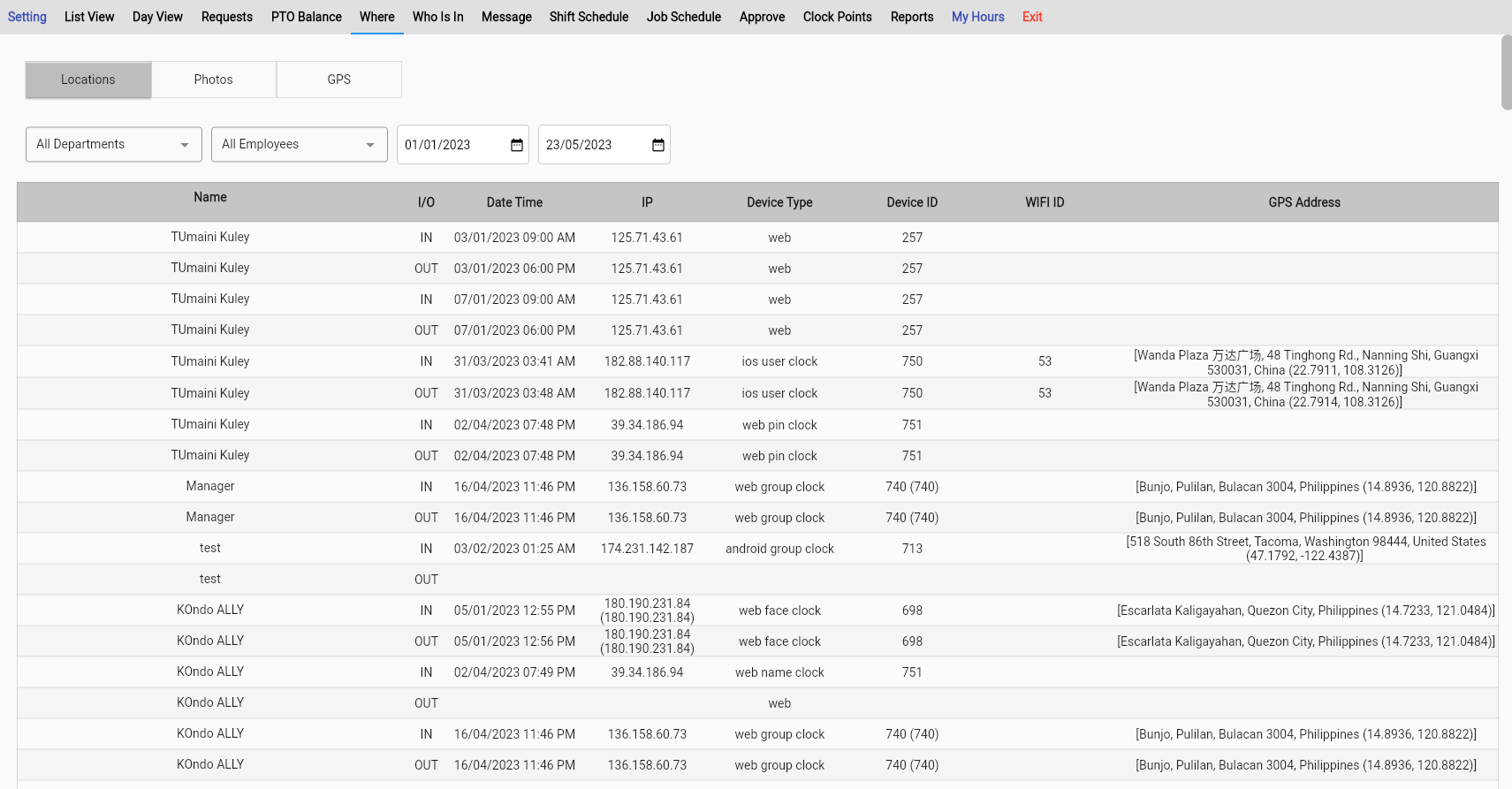
- On the Where tab, you can select the Location, Photo, or GPS options, as well as use the Edit Clock Points feature to add clock point data.
- You can also apply filters to locate specific information and view detailed data related to a particular clock-in event. Additionally, you can view the User Image
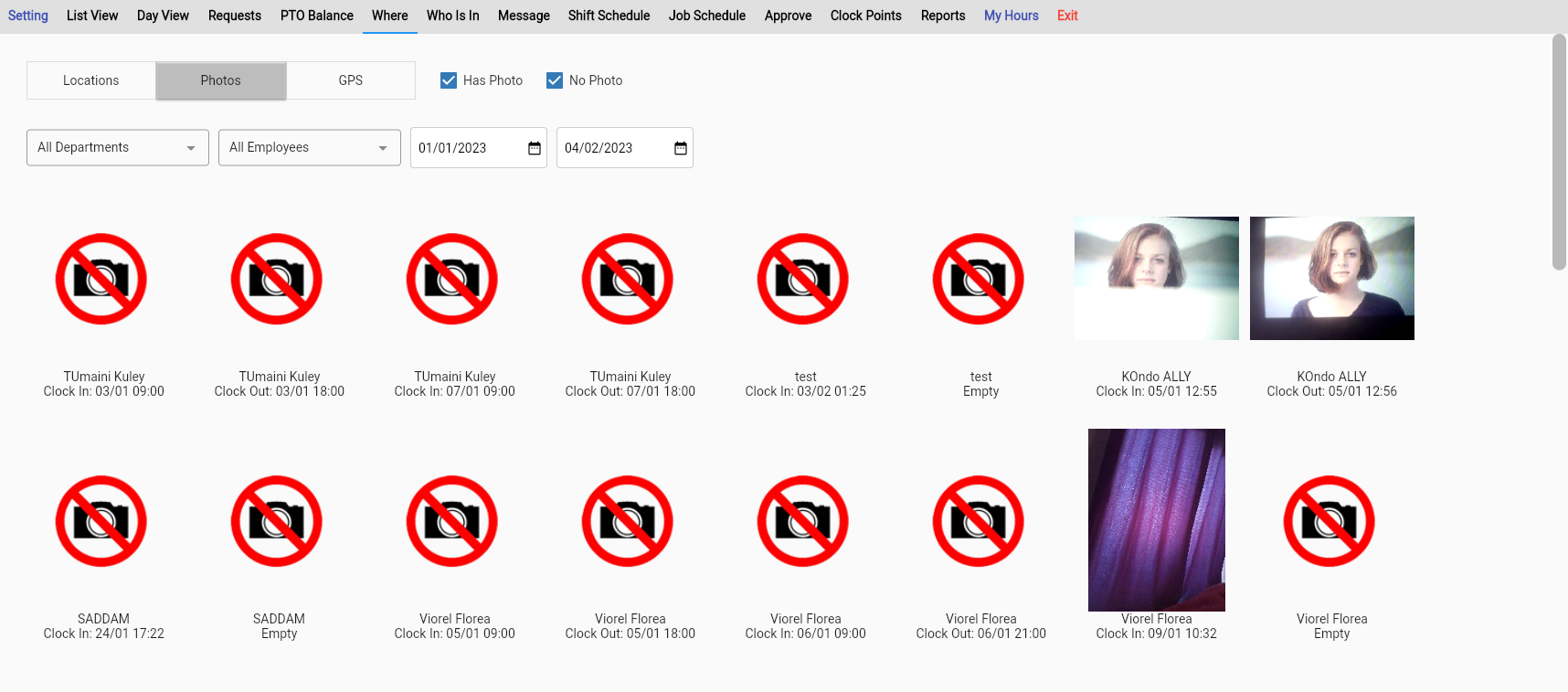
- Filters for finding the specific information needed
- Notification for how many locations do not have GPS coordinates
- Pin Location for Clock In
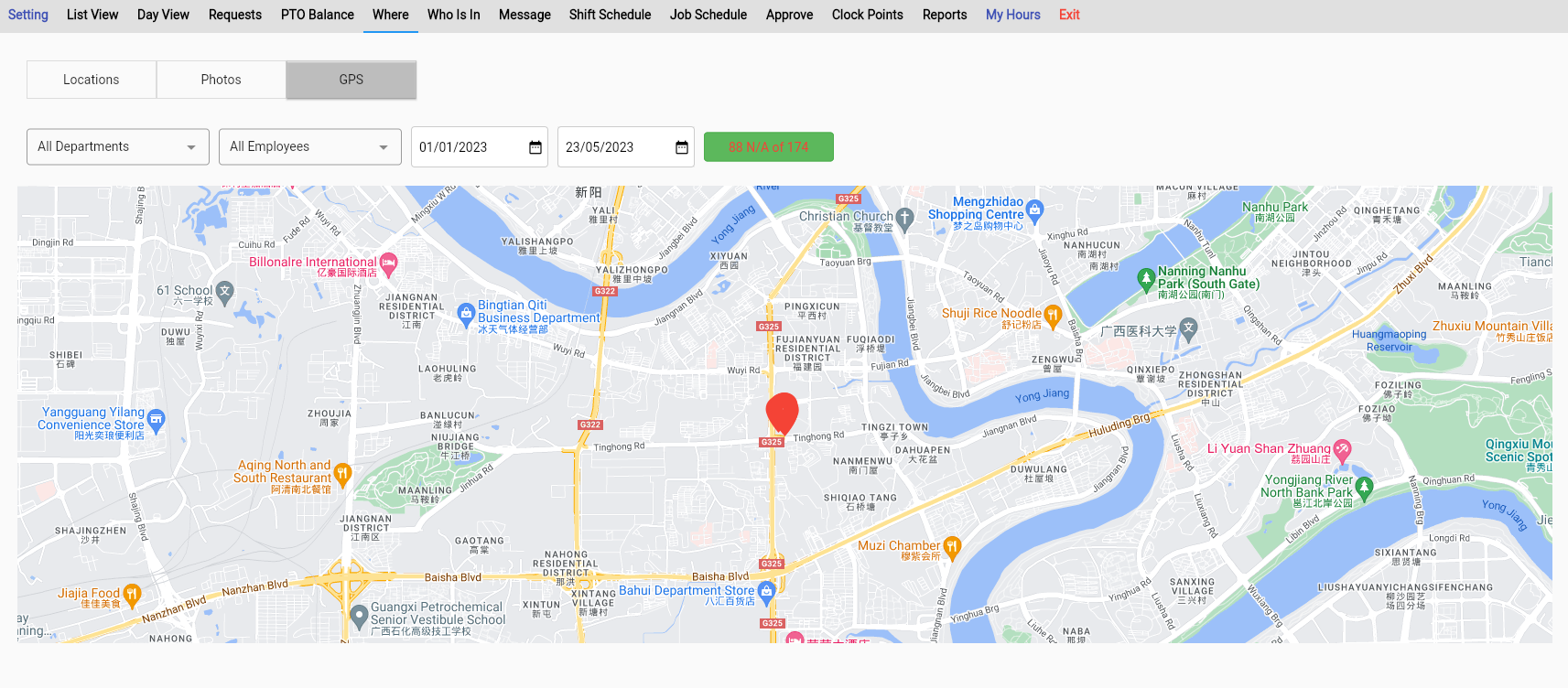
Feel free to reach out to us on our toll free number: +1-833-702-2927
Or send us an email at: support@opentimeclock.com
Visit website home page for further info:
Created with the Personal Edition of HelpNDoc: Elevate your documentation to new heights with HelpNDoc's built-in SEO