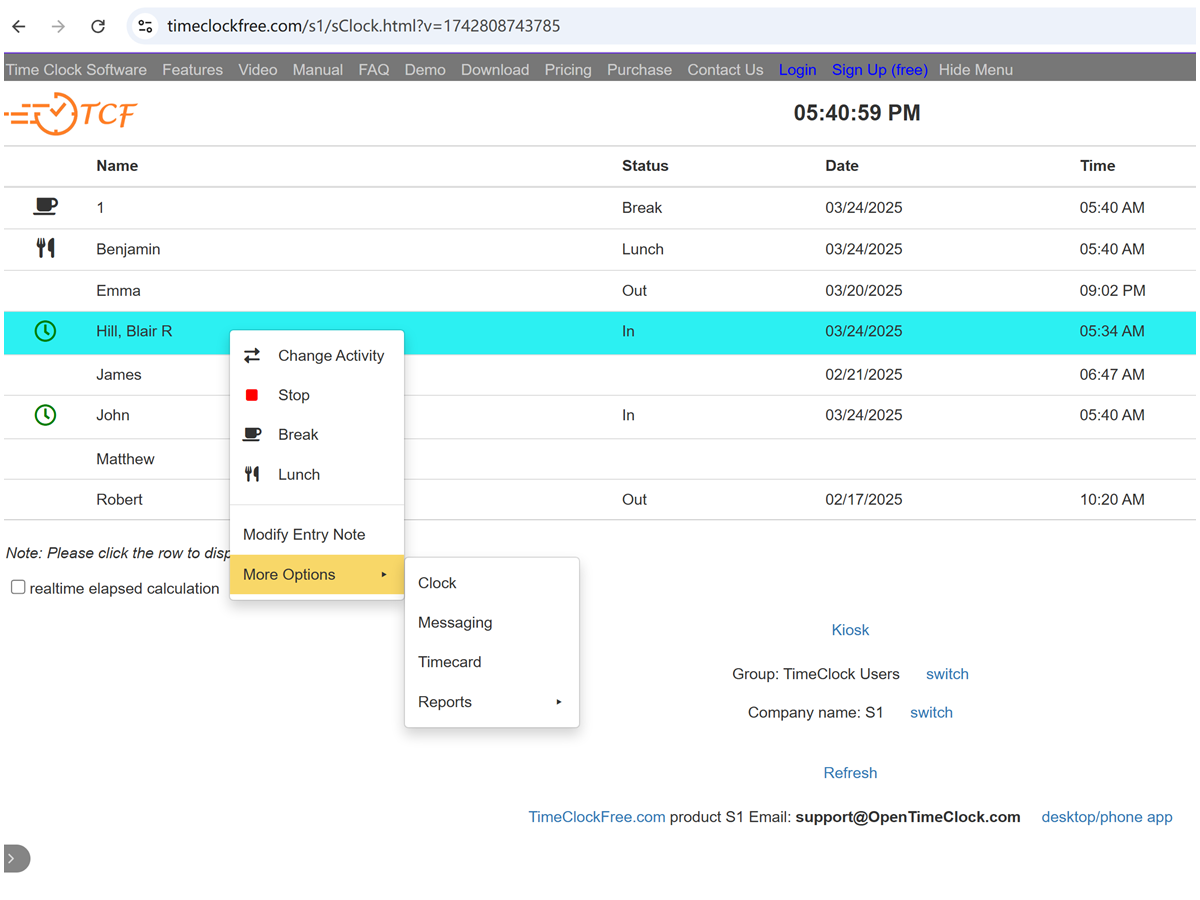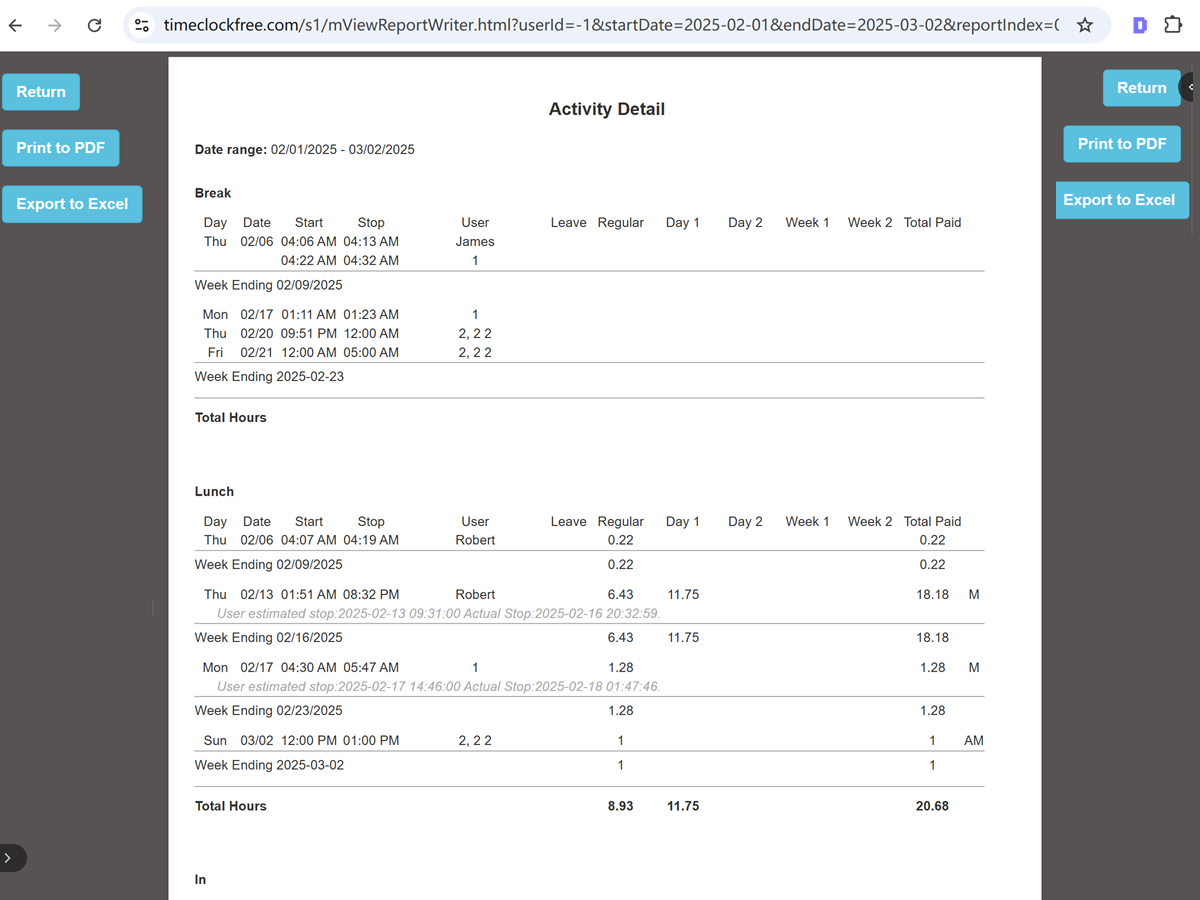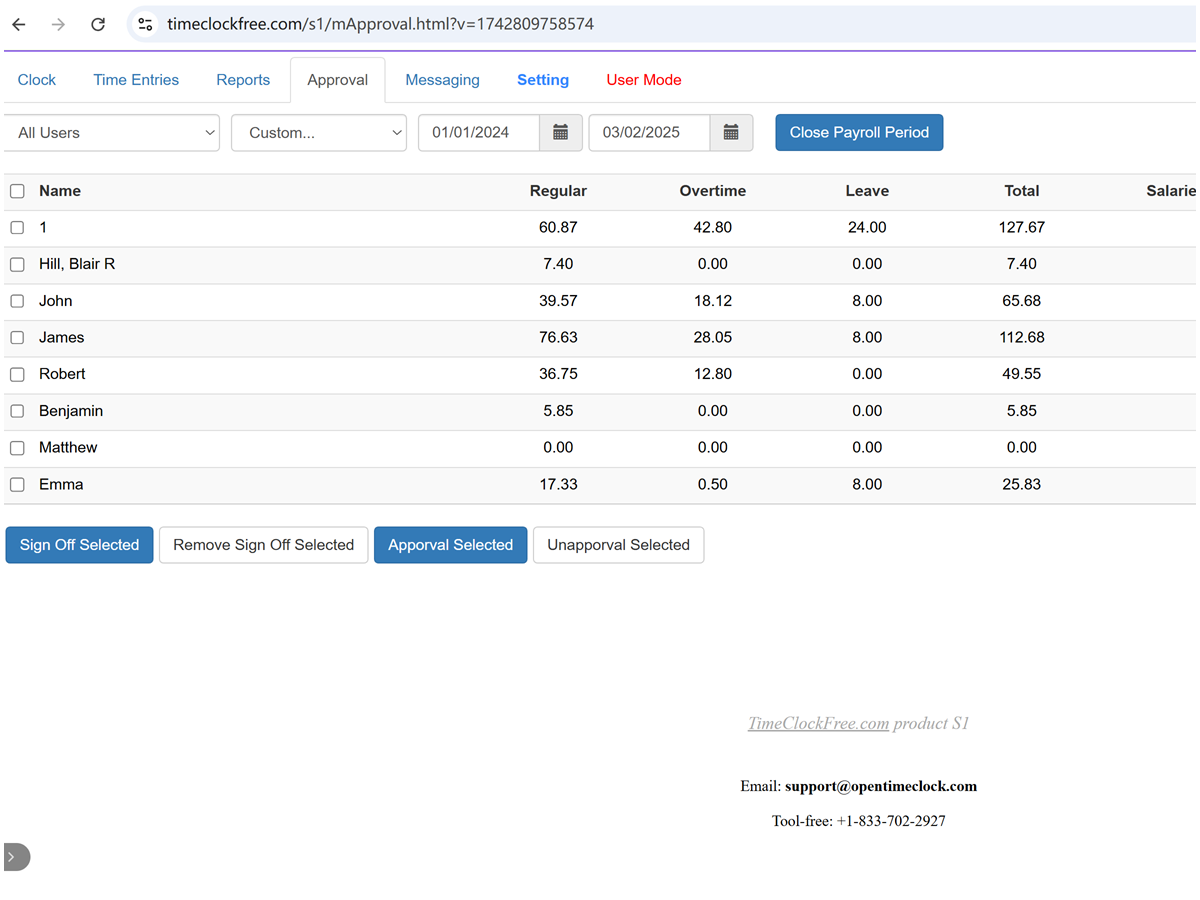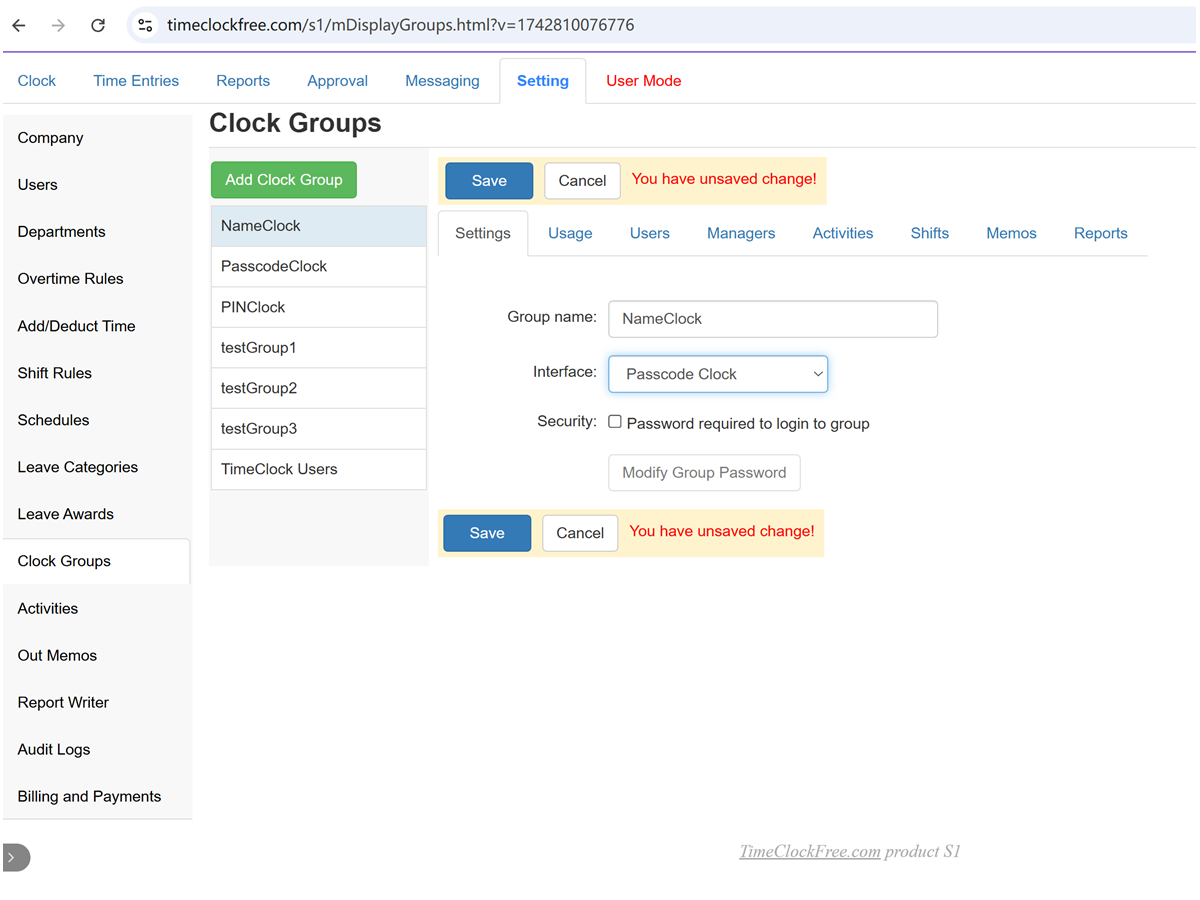100% Free Forever! Free Time Tracking, Employee Time Clock
Time Clock Free offers robust, user-friendly online timekeeping software suitable for companies large and small. It enables efficient tracking of employee hours and attendance, streamlining payroll management and billing for client projects.

Features
Break & Lunch
Automates employee break and lunch tracking, ensuring compliance and improving efficiency.
Easy Timecards
Automates timecard management, ensuring accurate work hour tracking, streamlined reporting, compliance with labor laws, and improved payroll accuracy, reducing administrative workload and saving time.
Overtime Controls
Helps businesses control overtime costs by enforcing predefined work-hour limits, tracking employee hours in real-time, and preventing unauthorized early or late punch
Payroll Reports and Integration
Seamlessly generate payroll reports in PDF and Excel formats, ensuring accurate record-keeping and compliance. Easily integrate with your existing payroll systems for a smooth and efficient payroll process.
Approve Employee's Time and Hours
Easily review and approve employee work hours with a streamlined interface. Ensure accuracy, compliance, and efficiency in payroll processing while reducing administrative workload.
Absences and Paid Time Off
Efficiently track employee absences and manage paid time off requests. Ensure compliance with company policies while maintaining accurate records for payroll and scheduling.
Shift Management
Easily set up and manage employee shifts to ensure organized work schedules. Supports flexible scheduling, customizable shift durations, and an intuitive interface to help managers efficiently plan work hours.
Read More Shift Management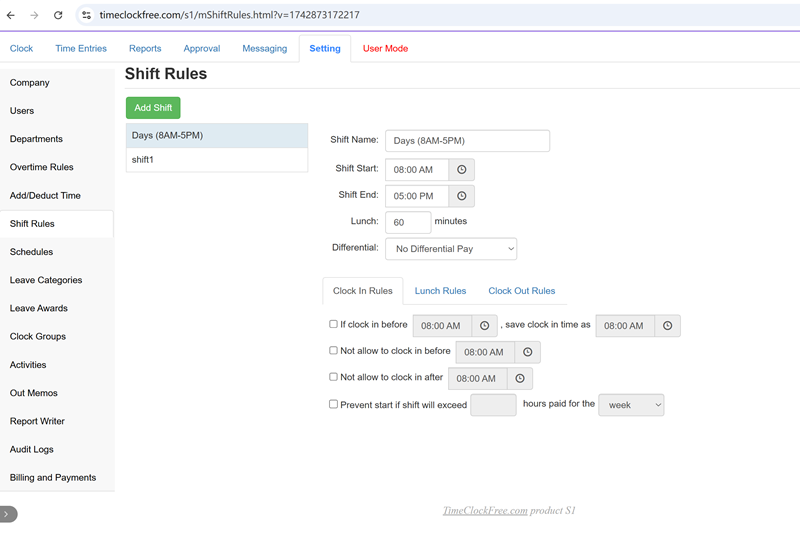
Activity & Task Tracking
Track employee activities and tasks to ensure work progress remains transparent. Managers can assign tasks, monitor completion status, and optimize productivity with detailed reports.
Read More Activity & Task Tracking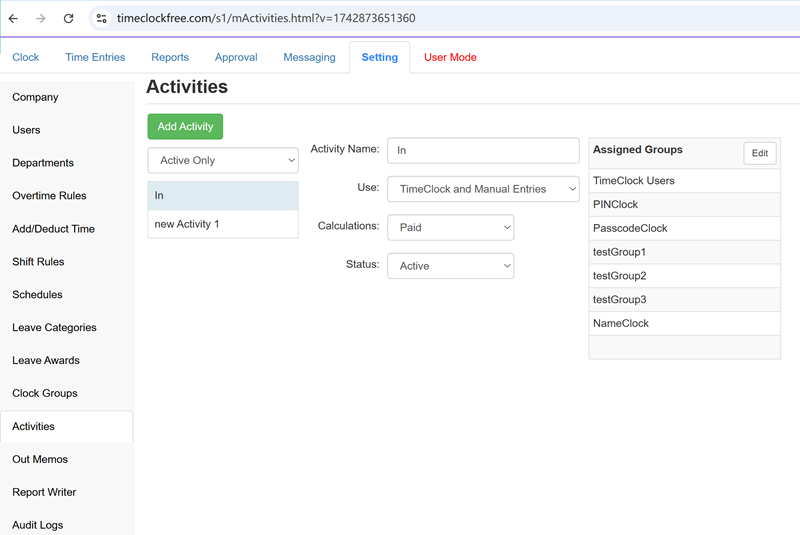
Choose the plan that suits your needs
Free Plan
- Free support included
- Full features except PDF/Excel reports
- 30 days PDF/Excel reports access
Paid Plan
- Flat Pricing
- $99 per year per company for unlimited users
- Full features access
NPO Plan
- If you are a government agency, school, hospital, or other non-profit organization, please apply for this NPO Plan, which offers free access to paid plan features.
Sponsor Link Plan
- If you are willing to add a sponsor text link to your website's homepage, you can use our Paid Plan features for free. You simply need to place the text link "Time Clock Software" at the bottom of your homepage and link it to our website.